温度センサー
コンポーネントと消耗品
>  |
| × | 1 | |||
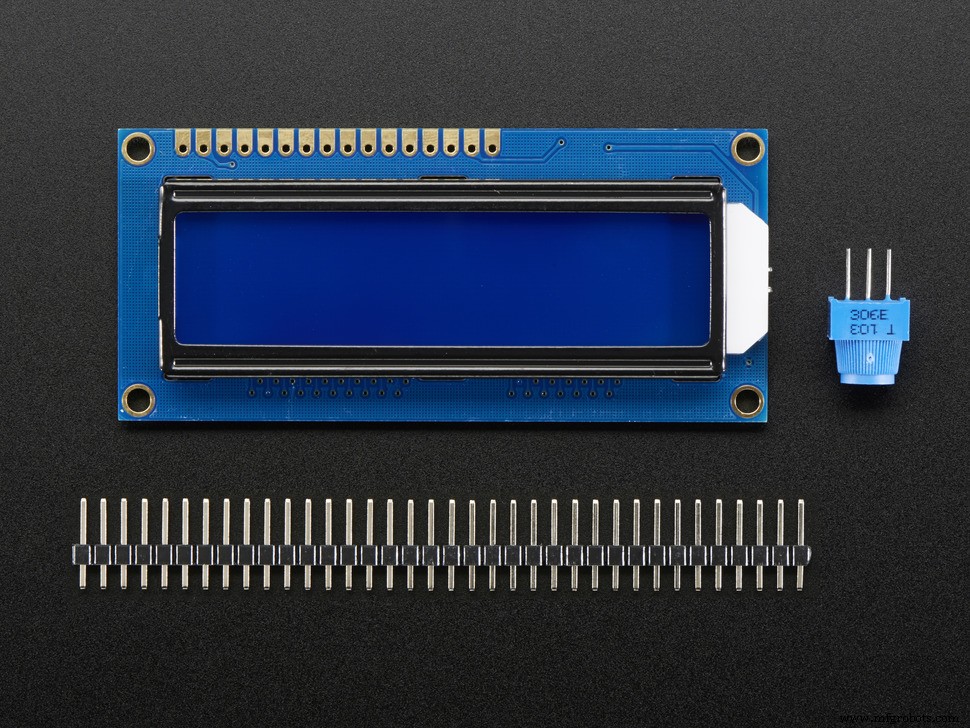 |
| × | 1 | |||
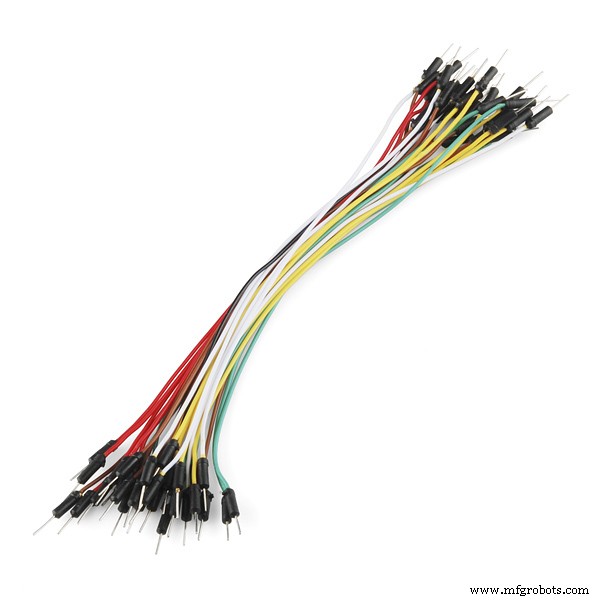 |
| × | 1 |
アプリとオンラインサービス
> 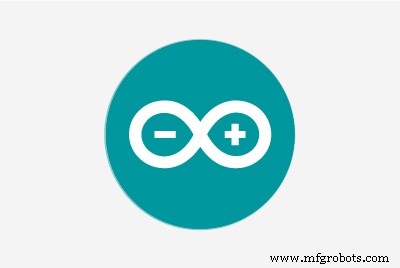 |
|
このプロジェクトについて
このプロジェクトは周囲の温度を感知し、それをボルトに変換し、ボルトを
に変換します。摂氏、摂氏から華氏、次に華氏を印刷します。
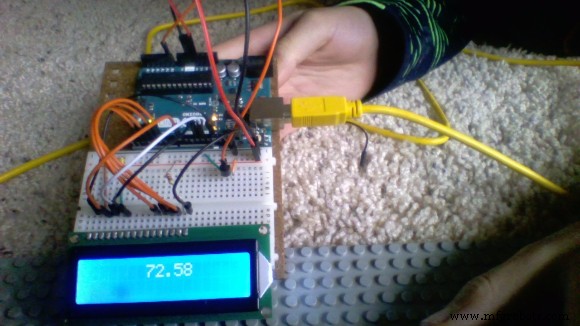 <図>
<図> 
コード
- temp
temp Arduino
#includeLiquidCrystal lcd(12、11、5、4、3、2); const int tmp =A0; const int p =8; void setup(){lcd.begin(16、2 ); Serial.begin(9600); pinMode(p、OUTPUT); //セットアップコードをここに配置して、1回実行します:} void loop(){digitalWrite(p、LOW); int Temp =analogRead(tmp);フロートボルト=(温度/ 965.0)* 5; float c =(ボルト-.5)* 100; float f =(c * 9/5 + 32); Serial.println(f); lcd.setCursor(5、0); lcd.print(f); delay(3000); //メインコードをここに配置して、繰り返し実行します:}
回路図
temp.fzz 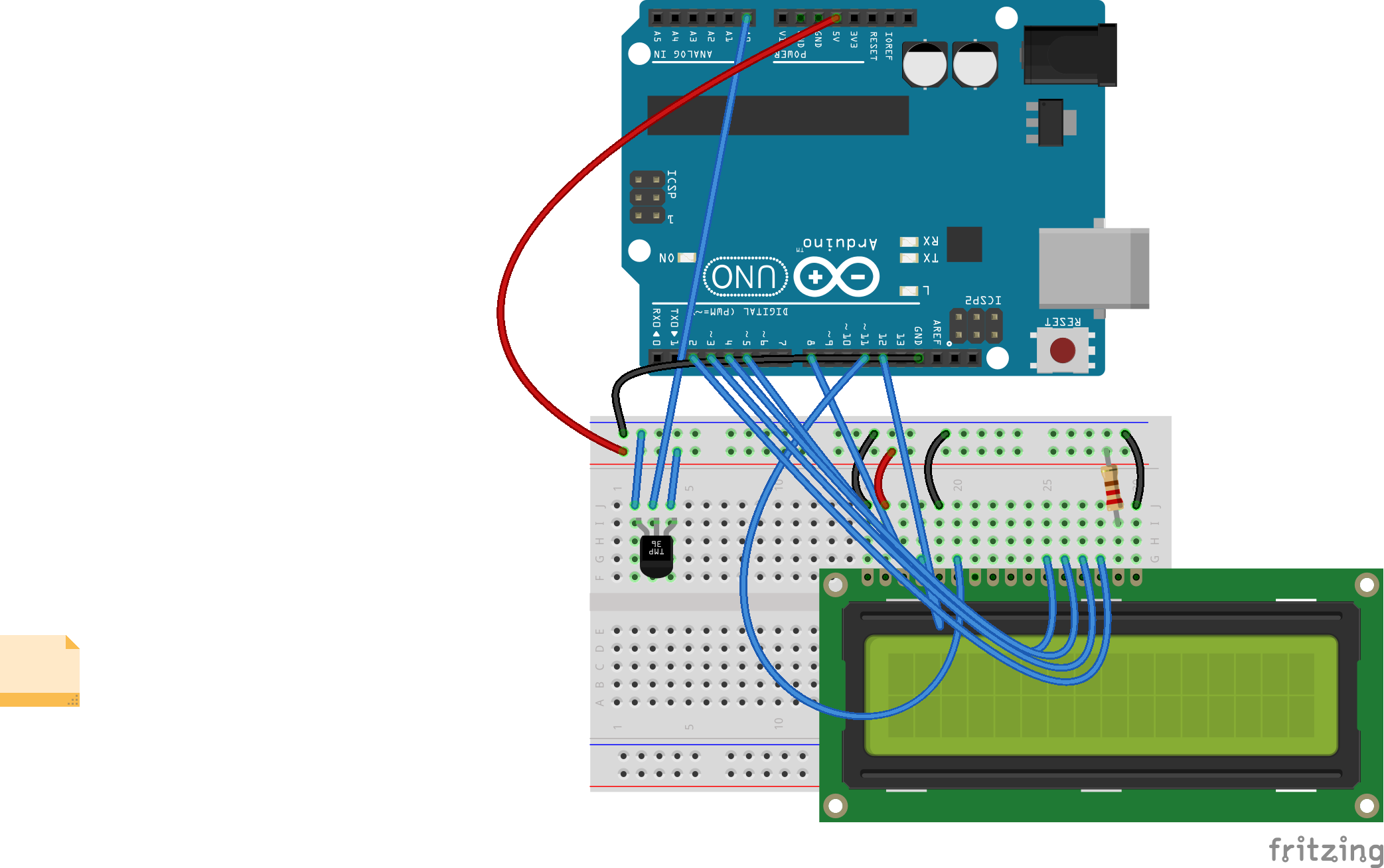
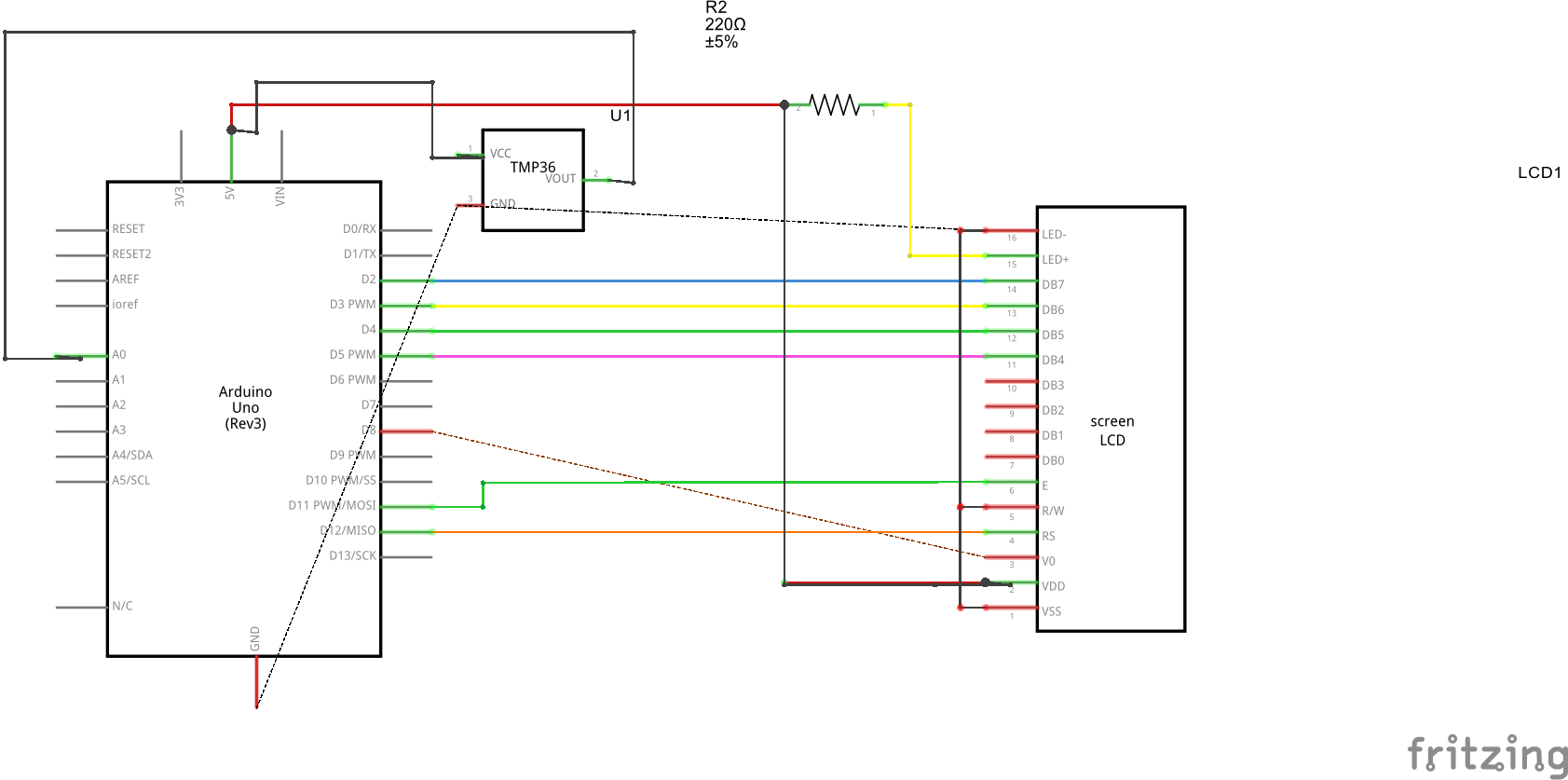
製造プロセス



