レイヤー ファンの重要性

FDM 3D プリンターの機能部品について話すとき、レイヤー ファンは最も重要なコンポーネントの 1 つです。 見つけることができます。通常、3D プリンターには HotEnd 領域に 2 つのファンがあり、1 つは HotEnd ディフューザーの冷却を担当し、もう 1 つはノズルから出てくる材料を冷却します。この記事では、後者のレイヤー ファンについて説明します。
必要な場合
すべてのユーザーは、ノズルが常に同じゾーン内を移動している小さな領域ゾーンを持つパーツを印刷しようとしました。このプロセスにより、過剰な温度がパーツを軟化させます。 熱が同じ領域に蓄積し、壊滅的に部品を変形させる、小径の円柱などの背が高くて細い部品を印刷する場合にも同じことが起こります。もう 1 つの典型的な変形は、非常に急勾配のカンチレバーで発生する変形です。 まだ熱い材料が固まるまで、空気中に浮遊する作用によって変形します。
これらの問題はすべて解決されました レイヤー ファンを使用するだけで

画像 1:レイヤー ファンを使用しない場合と使用する場合の小さなパーツ
対応素材
レイヤー ファンの構成方法についてコメントする前に、レイヤー ファンの使用が推奨される素材とについて考慮する必要があります。
PLA
PLA は、レイヤ ファンが必要とする優れた素材です。 軟化点が低いためです。これは、ノズルが同じ領域に短時間置かれると、ピースが不可逆的に変形することを意味します。このため、レイヤー ファンは、PLA またはこのポリマーをベースとする複合材料を使用するすべての FDM 3D プリンターで重要なコンポーネントです。
ABS
This material and similar ones, such as ASA, are totally incompatible with the layer fan . This is because the ABS is very sensitive to the loss of temperature against drafts, such sharp increases that cause cracking (delamination of the layers) and the total failure of printing. For this reason, it is vital to use ABS and ASA with fully closed 3D プリンタ。
Others
Apart from the materials discussed above, in 3D FDM printing there are many more types of filaments and each with a different print configuration, for that reason a table with the majority of available materials is shown below and it is indicated if they need or no layer fan:
| Material | Layer fan |
|---|---|
| PLA | はい |
| ABS | いいえ |
| Flexible | はい |
| HiPS | いいえ |
| PETG | はい |
| Nylon | いいえ |
| ASA | いいえ |
| PC | いいえ |
| PP | はい |
| PVA | はい |
Table 1:Layer fan depending on the material.
Expert Advice
Once the user already knows whether or not he needs to use the layer fan, he must know how to use it and when.
At the beginning of a print the user needs the first layer to adhere to the base with sufficient firmness so that it does not peel off during printing. This is achieved, not only using some product that improves adhesion, but also keeping the temperature stable, so the layer fan must be turned off during the first two layers . Once the print has a certain height, the speed of the layer fan must be adjusted to the geometry of the piece in each layer. In general, there are two cases where the speed must be varied:when the printing time of a layer is greater than 5 seconds and when it is less than 5 seconds. In the first case, the layer fan speed must be increased linearly from 70% with layer times of 20 seconds or more, up to 100% with layers of 5 seconds. When the layer time is less than 5 seconds , the user must use the layer fan at 100% speed , sometimes being an insufficient speed that causes deformation in the part. This problem, which usually occurs when narrow and tall pieces are made, is solved by printing several separate pieces simultaneously as much as possible so that each layer has time to cool.
Any lamination software (Cura3D, Simplify3D, Slic3r...) allows you to modify the speed of the layer fan at the height of the piece that the user wants.
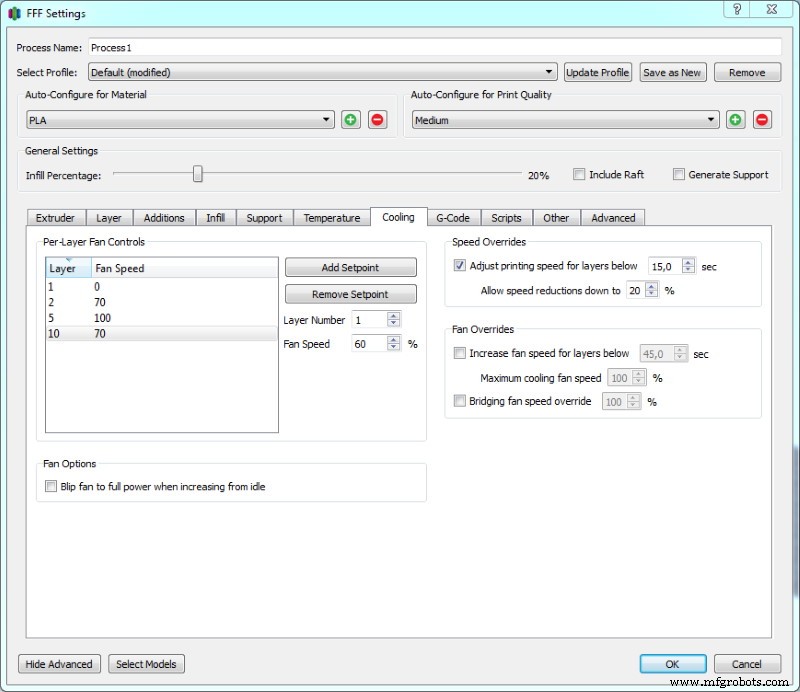
Image 2:Configure layer fan in Simplify3D. Source:Simplify3D.
結論
It is important that all users of a 3D FDM printer know how to use the layer fan correctly, as it is a complement that elevates the quality and complexity of the parts.
3Dプリント



